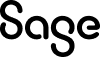
Provide Feedback on Your Experience
By providing feedback, you acknowledge and agree that you are granting Sage an exclusive, worldwide, royalty-free, perpetual and irrevocable license to use any such feedback with no restrictions or obligations.
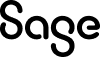
By providing feedback, you acknowledge and agree that you are granting Sage an exclusive, worldwide, royalty-free, perpetual and irrevocable license to use any such feedback with no restrictions or obligations.